5 Best MPEG to MP4 Converters for High-Quality Conversion
MPEG is a highly popular video format, offering high compression levels and good quality. However, this format can’t be stored on modern devices. The best course of action is to convert MPEG to a more compatible format like MP4. That being said, we list the five best MPEG to MP4 converters available. These tools can be your companion to perform such video conversion with ease. Check the following section to learn more about what they can offer!

Part 1. MPEG Vs. MP4
Before we proceed to the best MPEG to MP4 converters, let us first understand the difference between the two formats. Short for Moving Picture Experts Group, MPEG is a family of standards used for video and audio compression. It includes MPEG-1 and MPEG-2 formats, which were commonly used in early video recording devices and DVDs. MPEGs deliver high-quality videos, yet they aren’t as generally recognized with modern devices and platforms. MP4, on the other hand, is a more modern video file format. It offers better compression and is universally compatible across devices, platforms, and websites. MP4 files support high-quality video with reduced file sizes, ideal for streaming and sharing content online.
Here’s a reference table highlighting the differences between the two formats:
| MPEG | Versus | MP4 |
| Moving Picture Experts Group | File Full Name | MPEG-4 Part 14 |
| Lossy compression (Less efficient) | Compression | Lossy compression (More efficient) |
| Large | File Size | Small |
| .mpeg, .mpg | File Name Extension | .mp4 |
| MPEG-1, MPEG-2, MPEG-4 | Codec | H.264, H.265, AAC |
| Lower quality at higher bitrates | Quality Preservation | Better quality at lower bitrates |
Part 2. 4Videosoft Video Converter Ultimate
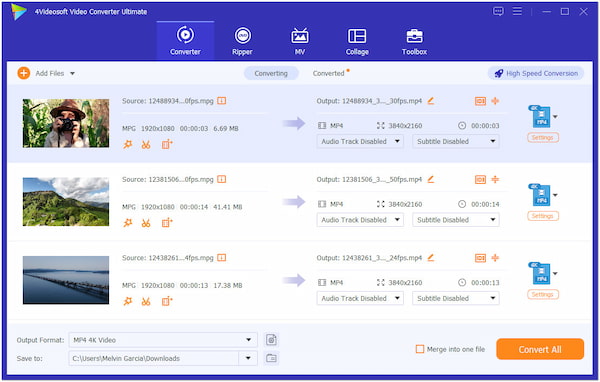
Platform: Windows, Mac
4Videosoft Video Converter Ultimate is a specialized software designed to convert MPEG to MP4 format. It can handle over thousands of mainstream formats, such as MP4, MPEG, MKV, and more. Best of all, even videos with higher resolutions like 4K, 5K, and 8K are supported. But you know what makes it truly remarkable? It uses the leading Blu-Hyper technology, making the video conversion process faster than ever. 4Videosoft Video Converter Ultimate allows the conversion of multiple files with up to 120× ultra-fast lossless conversion speed.
What We Like:
• It can process multiple files simultaneously.
• It supports over 1000+ media stream formats.
• It includes additional tools for enhancing and editing.
• It delivers 120× ultra-fast lossless conversion speed.
• It provides high-quality conversion with no quality loss.
What We Don’t Like:
• Its free version can only process files at 30× speed.
Part 3. Convertio File Converter

Platform: Online
Convertio File Converter is a cloud-based tool, offering a convenient solution to convert MPEG files. This free online converter supports more than 300+ different file formats, including MP4. Beyond media file conversion, it allows you to configure output parameters according to your preference. You can set your preferred video codec, aspect ratio, frame rate, and more. However, Convertio set a restriction to the maximum file size that can be uploaded.
What We Like:
• It is accessible across devices with the internet.
• It has a straightforward interface, ideal for beginners.
• It allows uploading files from local drive, Google Drive, and Dropbox.
What We Don’t Like:
• It has a 100MB maximum file size limit.
• It takes time to convert high-resolution files.
Part 4. Freemake Video Converter
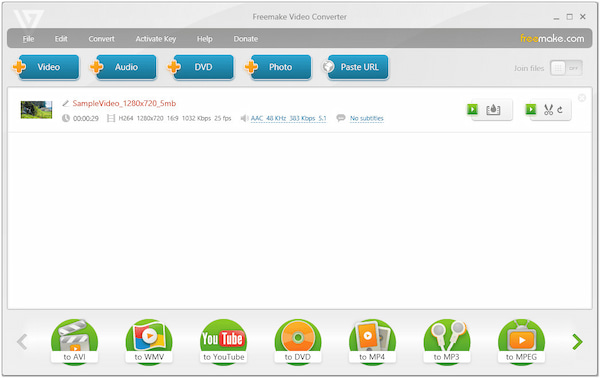
Platform: Windows, Mac
Freemake Video Converter is an efficient multimedia cvonversion software with support to over 500+ formats. For good measure, you can download this MPEG file to an MP4 converter free from any cost. Beyond MPEG to MP4 conversion, it has an added feature that you will surely like. Freemake Video Converter can burn MP4 to DVD or an ISO file. Despite its efficiency, the software’s free version imposes a watermark on the converted videos.
What We Like:
• It supports a batch MPEG to MP4 conversion.
• It offers basic tools for editing videos before conversion.
• It can burn digital media files directly to DVD or to an ISO file.
What We Don’t Like:
• Its free version displays advertisements frequently.
• Its actual supported format count is only around 120+.
Part 5. CloudConvert
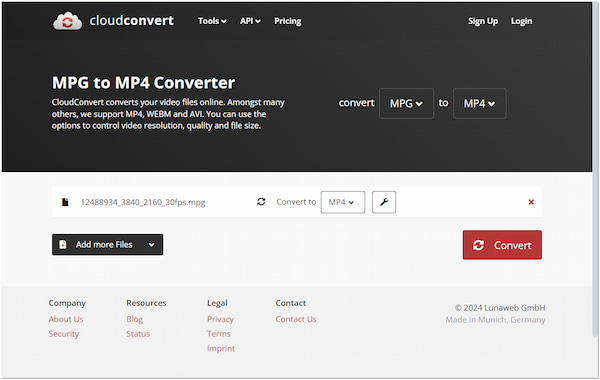
Platform: Online
CloudConvert is a highly versatile online conversion tool that supports MPEG to MP4 conversion. Apart from that, it can also convert MKV to MP4 and 200+ other file formats. The good thing is that you can import the MPEG files from various sources. Options include local files, through URL, or via cloud-based storage like Google Drive, Dropbox, and OneDrive. But here’s the deal: CloudConvert has a limited number of free conversions per day.
What We Like:
• It requires no downloads and installations.
• It provides high-quality outputs with minimal loss in quality.
• It supports other files beyond video, like audio, image, cad, etc.
What We Don’t Like:
• Its verified supported video output format is eight only.
• It limits the number of conversions and total file size per day.
Part 6. VLC Media Player
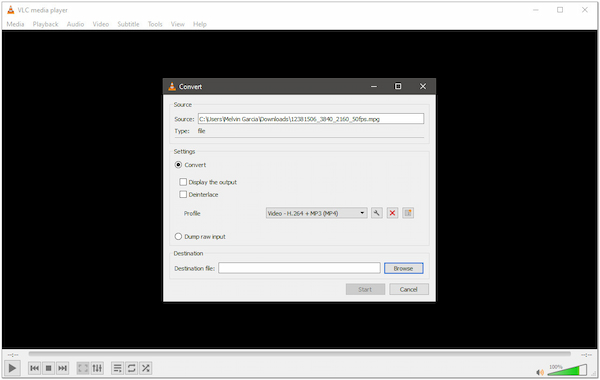
Platform: Windows, Mac, Linux
VLC Media Player is primarily known for its capability to playback nearly all media files. It doesn’t require additional MPEG to MP4 converter download as you can do conversion within the platform. Since VLC is open-source, it is entirely free and available for multiple operating systems. Additionally, the conversion process is simple and allows you to adjust basic parameters. However, it lacks advanced conversion options compared to specialized tools.
Note: If you’re interested, check how to convert MKV to MP4 in VLC Media Player. The instructional guides provided have the same steps to perform the MPEG to MP4 conversion.
What We Like:
• It is completely free to download and use.
• It can be accessed on Windows, macOS, or Linux.
• It supports numerous file formats, including MPEG, MP4, and MOV.
What We Don’t Like:
• It produces converted videos with a loss in quality.
• It can be confusing for those unfamiliar with the process.
Part 7. FAQs about MPEG to MP4 Converters
- What is the best converter for MP4?
One of the best converters for MP4 is 4Videosoft Video Converter Ultimate. Not to mention, it provides high-speed conversion with no quality loss. Additionally, it supports thousands of media stream formats, including MPEG, MOV, AVI, etc.
- Can VLC convert MPEG to MP4?
Yes, VLC can convert MPEG to MP4. Beyond multimedia playback, VLC comes with built-in conversion capabilities, allowing you to convert files. However, VLC’s conversion features have a slower conversion speed and degrades the quality loss of high-definition files.
- Which is better: MPEG or MP4?
Generally, MP4 is way better than MPEG. MP4 files have more efficient compression, smaller file sizes, and better compatibility with modern devices and platforms. MPEG formats, on the other hand, are older and often used for DVDs and early digital broadcasts.
Conclusion
This post has reviewed five of the best MPEG to MP4 converter for online and desktop usage. You should be aware that online tools have lesser output formats and functionalities, even size limitations. If you want to convert MPEG files to MP4 format without limitations, desktop software is highly recommended. Tools like 4Videosoft Video Converter Ultimate provides thousands of formats to choose from beyond MP4. Additionally, it delivers fast conversion speed while keeping the video’s original quality.




 How to Convert Video to Animated GIF on Any Device [Full Guide]
How to Convert Video to Animated GIF on Any Device [Full Guide]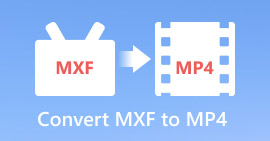 3 Best Methods to Convert MXF to MP4 on Windows & Mac
3 Best Methods to Convert MXF to MP4 on Windows & Mac Why Should Convert AVI to MP4 Using VLC [Benefits & Guides]
Why Should Convert AVI to MP4 Using VLC [Benefits & Guides]




