3 Ways to Convert MXF to MP4 on Windows and Mac
Short for Material Exchange Format, MXF is a professional-grade video format used in video production due to its high-quality video, audio, and metadata support. However, these files are not compatible with various media players and modern devices. That said, converting MXF files to a more compatible and universally used format like MP4 is necessary. In today’s post, we will show you various approaches to convert MXF to MP4. This way, these files can be easily played, shared, and edited across various devices and platforms.
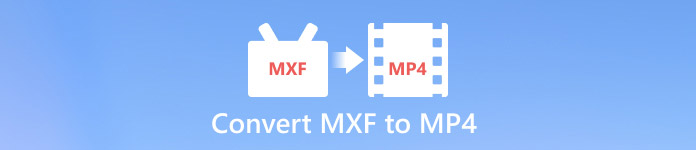
Part 1. Best MXF to MP4 Converter to Convert MXF to MP4
4Videosoft Video Converter Ultimate is a cheap yet high-end software that can convert MXF to MP4. This software can handle nearly all media stream formats and output thousands of digital media files. Some of the inputs and output formats supported are MXF, MP4, MOV, MKV, AVI, and more. Aside from standard and high-definition videos, it can also handle higher resolutions like 4K, 5K, and 8K videos.
Furthermore, 4Videosoft Video Converter Ultimate has simultaneous conversion support. It means you can process multiple MXF files at once, making the conversion process easy. Best of all, you don’t have to worry about the speed of batch conversion. Do you know why? The software adopts the leading Blu-Hyper technology, enabling you to convert videos in 120× ultra-fast lossless conversion speed.
What Makes 4Videosoft Video Converter Ultimate the Best:
• Boasts additional tools for video creation, DVD ripping, and editing.
• Fast conversion process with up to 120× lossless conversion speed.
• Processes multiple media stream formats simultaneously without any lag.
• Supports thousands of inputs and output formats, like MXF, MP4, MKV, etc.
Here’s how to convert MXF to MP4 using 4Videosoft Video Converter Ultimate:
Step 1Start by getting a free download of 4Videosoft Video Converter Ultimate. Install the multiformat converter software and wait for the installation process to finish.
Step 2Once the installation is complete, launch 4Videosoft Video Converter Ultimate on your computer. By default, you will be directed to the Converter tab.
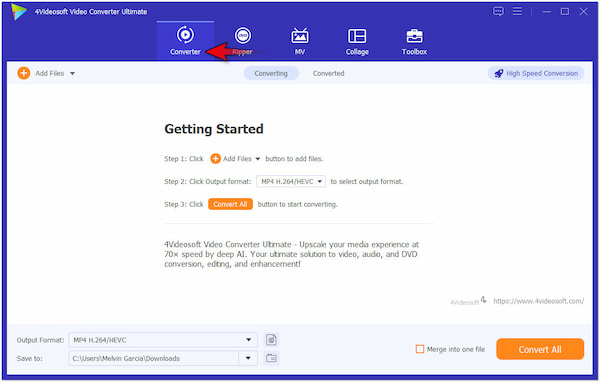
Step 3In the upper left navigation pane, click the +Add Files button to import the MXF files. If your videos are compiled in a single folder, click the dropdown button and select Add Folder.
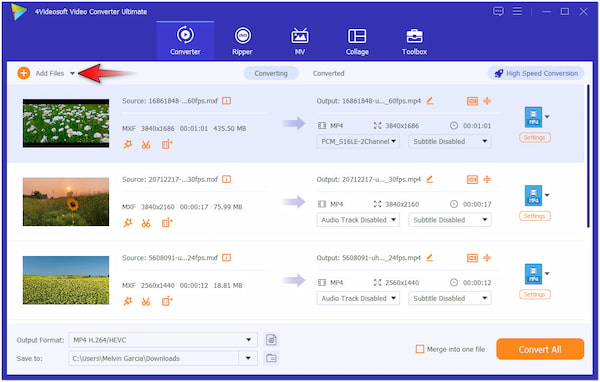
Step 4Next, proceed to the bottom part of the software and click the Output Format field. In the Video category, look for MP4 format and select your preferred quality.
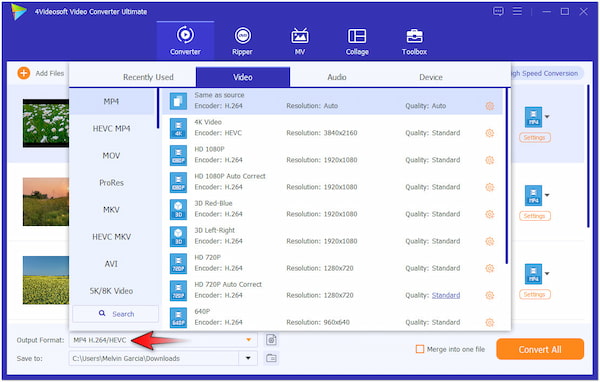
Step 5If needed, click the Output Format Settings button to configure the output parameters. Select the High-Quality option, set the resolution to 4096×2160, choose encoder, and more.
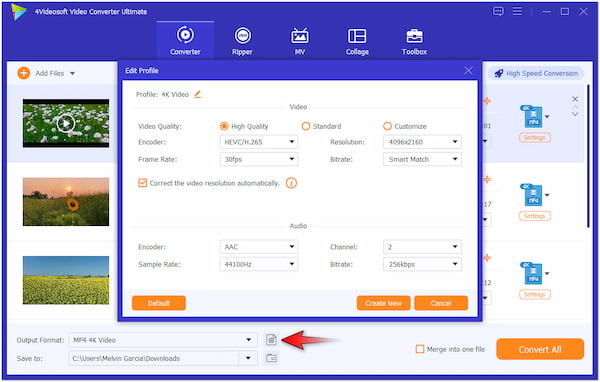
Step 6Switch to the Save To field and select the path destination for your converted files. Once everything is set, click Convert All to initiate the MXF to MP4 conversion.
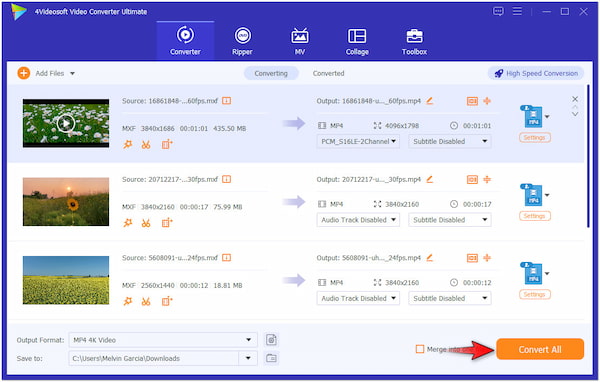
4Videosoft Video Converter Ultimate provides a straightforward, fast, and lossless MXF to the MP4 conversion process. Beyond its primary function, it offers added features enabling you to convert SBS 3D to anaglyph 3D, create personalized GIFs, photo and video collages, and more.
Part 2. How to Convert MXF to MP4 Free with VLC Media Player
VLC Media Player, known by many as a media player, is a versatile software that goes beyond media playback. It serves as an MXF to MP4 converter, enabling you to transform MXF files into a more compatible format. Aside from MXF to MP4, you can also convert MKV to MP4 in VLC Media Player. However, the conversion speed is slower compared to dedicated tools.
Here’s how to turn MXF to MP4 in VLC Media Player:
Step 1In VLC Media Player, move to the Media tab and select the Convert/Save option.
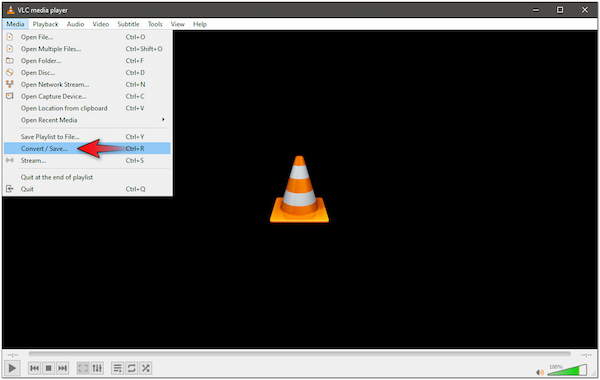
Step 2In the Open Media dialog, select the File tab and click the + Add button. Browse the MXF files on your computer and select it, then click Convert/Save to proceed.
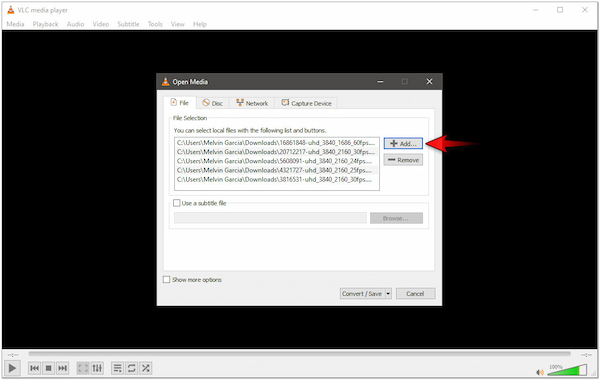
Step 3Following this step, proceed to the Setting section and click the Profile field. Now, select the Video - H.264 + MP3 (MP4) option from the available options.
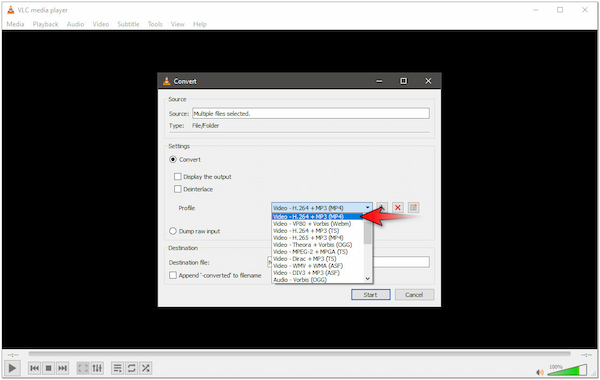
Step 4At this stage, it’s necessary to set the destination path of the converted files. Then, you will need to click the Start button to start the MXF to MP4 conversion.
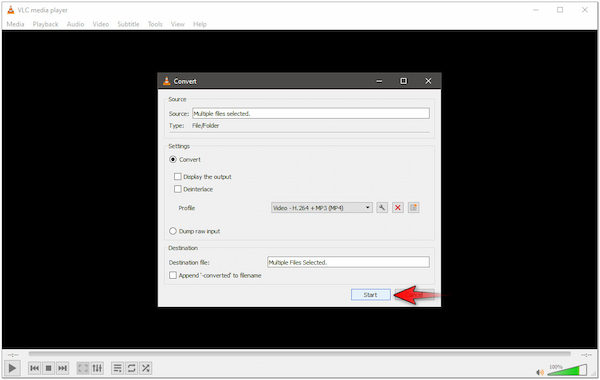
VLC Media Player offers a flexible solution for converting MXF files to MP4 format. Although you can import multiple MXF files, VLC Media Player won’t convert them in batch. It only processes files one at a time before moving on to the next conversion.
Part 3. How to Convert MXF to MP4 on Mac Free with HandBrake
HandBrake is a highly popular video transcoder known for its powerful conversion features. It supports MXF to MP4 conversion with ease, offering preset profiles optimized for various devices and platforms. Apart from that, it also supports customization of the output parameters. You can fine-tune the video encoder, FPS, preset, resolution, dimension, and more. Despite its efficiency, HandBrake has limited output format support.
Here’s how to convert MXF files to MP4 using HandBrake:
Step 1On HandBrake, move to the upper left navigation pane and click Open Source. Select the Folder (Batch Scan) or File to upload the MXF source video.
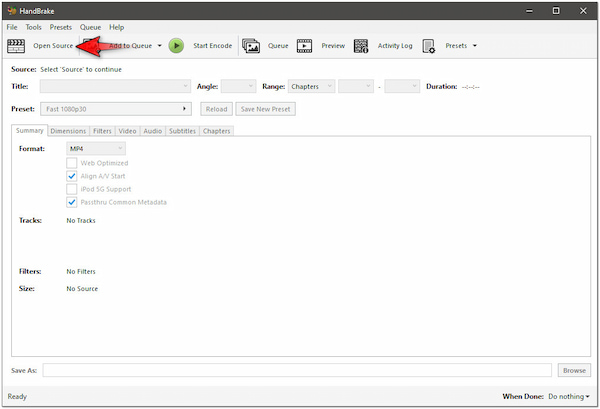
Step 2Next, proceed to the Summary tab and select MP4 in the Format field. If you want a general conversion, the Fast 1080p30 preset is a good option.
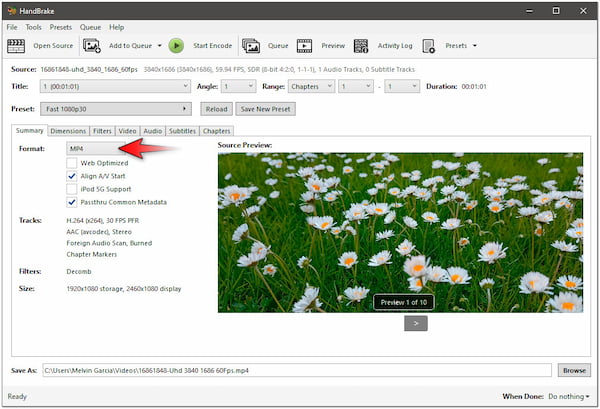
Step 3After completing the previous step, click Browse to select a path destination. Once all settings are configured, click Start Encode to begin the MXF to MP4 conversion.
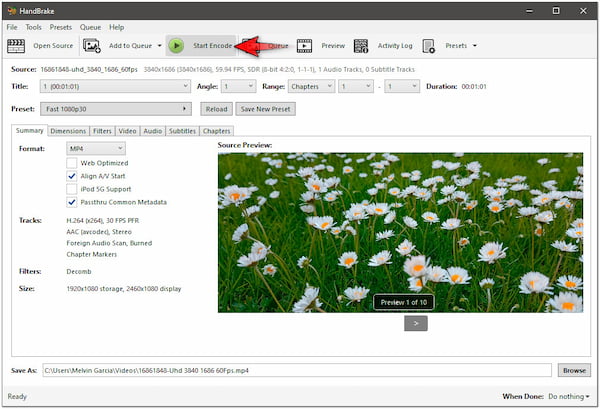
HandBrake provides a customizable and efficient conversion of MXF files to MP4 format. Apart from digital media conversion, you can create DVDs from MP4 files within the software. But here’s the deal. It lacks editing features that can be found on other software.
Part 4. FAQs about Converting MXF to MP4
- Can VLC convert MXF?
Yes, VLC Media Player can convert MXF to different formats, including MP4. For good measure, the conversion process is straightforward, but it lacks customization options.
- Who uses MXF files?
MXF files are commonly used by video editors, broadcasters, media firms, film industries, and product companies in televisions. They prefer this format as it can handle high-quality video and audio, which is ideal for professional use.
- What is the free player for MXF files?
One of the free players for MXF files is VLC Media Player. Known for its extensive support, VLC can playback various video and audio formats, including MXF. On the other hand, if you obtained the 4Videosoft Video Converter Ultimate, it includes a video player in the Toolbox that can be used to playback MXF files.
Conclusion
This post showed you different techniques to convert MXF to MP4 using notable conversion software. Although MXF is preferred in professional settings, MP4 offers a much broader range of accessibility. Among the video conversion software presented, 4Videosoft Video Converter Ultimate stands out. This powerful and versatile software offers a convenient, fast, and lossless conversion of any file.




 5 MPEG to MP4 Converter (Online and Offline)
5 MPEG to MP4 Converter (Online and Offline) Why Should Convert AVI to MP4 Using VLC [Benefits & Guides]
Why Should Convert AVI to MP4 Using VLC [Benefits & Guides] How to Convert MP4 to WMV: Fast and Easy Ways in 2025
How to Convert MP4 to WMV: Fast and Easy Ways in 2025




