
Many people like MKV video for its high resolution and unlimited number of videos, audios, images, audio tracks and subtitles. However, it can't be compatible well with many players including QuickTime. For playing the MKV video on your QuickTime, you need to convert it to the video format supported well by your QuickTime – MOV. To do so, you need a marvelous and professional MKV to MOV Converter.
4Videosoft MKV Video Converter is definitely such a program with the smart ability to convert MKV video to MOV and other video formats. It provides the easy and efficient solution to convert MKV to MOV, MP4, AVI, WMV for different devices like QuickTime, iPhone, iPad, iPod, Samsung Galaxy S4 and more.
Free download 4Videosoft MKV Video Converter and follow the step-by-step guide to finish the MKV to MOV conversion process with super-fast speed and excellent output quality.
Step 1 Import the MKV video file you need to convert to MOV
Click "Add Video" button to add all the MKV video files you want to convert to MOV. It allows you to convert them in batches so as to save you much time.

Step 2 Choose MOV as the output video format
Hit the "Profile" drop-down button, you can choose MOV from "General Video > MOV – QuickTime Video (*.mov)".
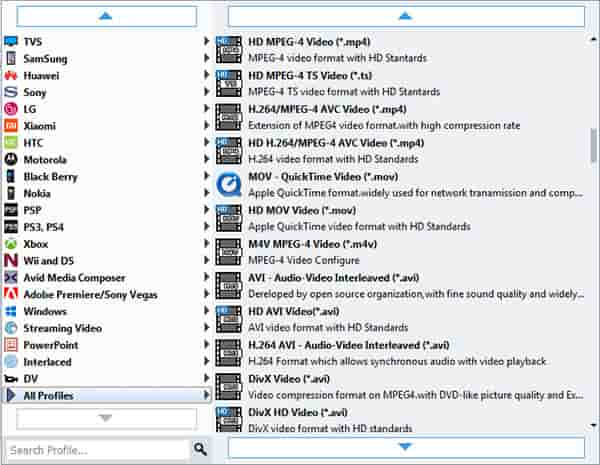
Step 3 Convert MKV to MOV
Click "Convert" button to finish the MKV to MKV conversion.
For a better view effect, you can edit the source MKV video before converting. You can get the detailed info about How to edit the video here.