Top 5 AVC Video Converters for Windows and Mac
Perhaps sharing video is one of the greatest pastimes in an individual’s life. However, it can be frustrating to find out a video is incompatible with the platform where you want to share it. As a result, you need a solution to convert these videos. AVC video converters have become a go-to platform for converting video files into different formats. This allows your unplayable videos to be converted, making it efficient to share and store. In today’s post, we will explore the best AVC conversion software that is available for download across different operating systems. These converters can help you overcome compatibility issues by transforming your files into alternative formats. Besides that, the converted file can be useful for editing, transferring, sharing, and streaming. Read on to learn more about the best software in the following section!

Part 1. 4Videosoft Video Converter Ultimate
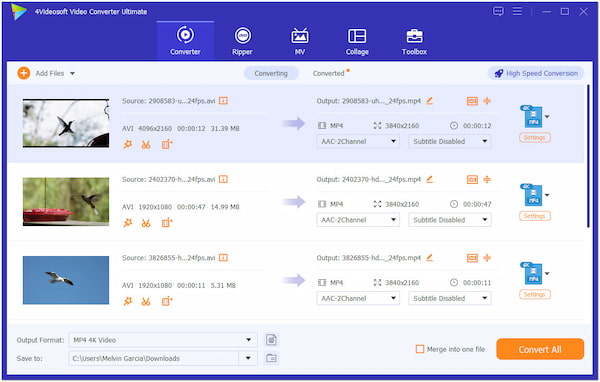
Platform: Windows, Mac
Price: Free for converting short videos | $35.00 Starting price
Overall Ratings: 4.8 out of 5 stars
4Videosoft Video Converter Ultimate is an exceptional multi-format converter that can handle AVC files. This AVC converter has a staggering number of supported input and output formats, reaching over thousands. Options include popular media stream formats like AVC, MP4, MKV, MXF, MOV, and more. Best of all, it can even handle higher-resolution videos, like 4K, 5K, and 8K. But what makes 4Videosoft Video Converter Ultimate truly remarkable is its simultaneous conversion support. Through the world’s leading Blu-Hyper technology, it lets you process multiple files at up to 120× ultra-fast lossless conversion speed.
What to Expect With 4Videosoft Video Converter Ultimate:
• Processes multiple files simultaneously without any interruptions.
• Delivers ultra-fast conversion process with up to 120× lossless speed.
• Converts various media stream formats, including AVC, to 1000+ formats.
• Includes additional functionalities, like DVD ripping, video creation, editing, etc.
Part 2. NCH Software Prism Video Converter
Platform: Windows, Mac
Price: $40.00 Starting price
Overall Ratings: 4 out of 5 stars
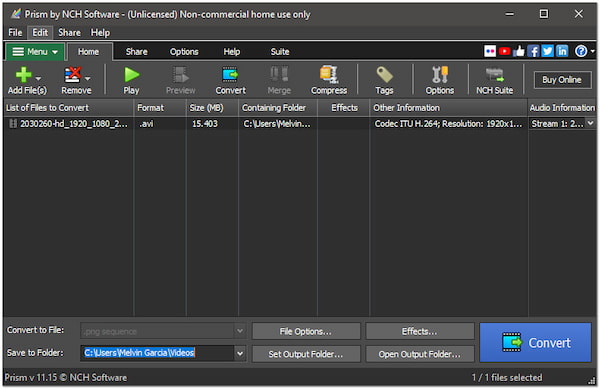
NCH Software Prism Video Converter is a lightweight and free-to-download AVC video converter. It can output 28 commonly used formats, excluding audio formats, image formats, and device presets. This software can also be used to convert DVDs to MOV, ASF, MP4, and more. Additionally, it gives you the option to convert files individually or in batch. However, the NCH Software Prism Video Converter has a slow conversion speed for high-resolution files.
What to Expect With NCH Software Prism Video Converter:
• Preview original videos before initiating the conversion process.
• Includes additional features for inserting watermarks, text overlays, etc.
• Handles both digital media files and physical media like Blu-ray and DVD.
• Supports output parameter configurations, like resolution, fps, and encoder.
Part 3. HitPaw Video Converter
Platform: Windows, Mac
Price: $39.99 Starting price
Overall Ratings: 4.5 out of 5 stars
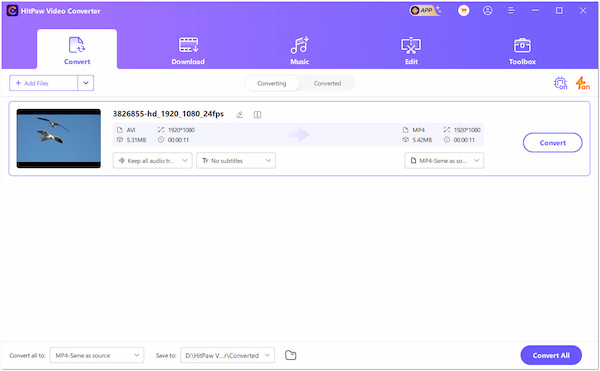
HitPaw Video Converter is a multifunctional software designed for a simple video conversion process. It claims to convert AVC files to 1000+ formats and offers a single-click operation. Apart from video conversion, it also includes added tools and functionalities. Some of these are screen recorder, social media and streaming service downloaders, video editors, etc. But here’s the deal. HitPaw Video Converter’s actual count for the supported output format is only 20+.
What to Expect With HitPaw Video Converter:
• Converts multimedia files to various formats at a faster speed.
• Processes multiple media files one at a time in just a single click.
• Downloads online videos and music from popular websites and platforms.
• Features additional tools for video, audio, and image editing and enhancement.
Part 4. HandBrake
Platform: Windows, Mac, Linux
Price: Free and open-source
Overall Ratings: 4 out of 5 stars
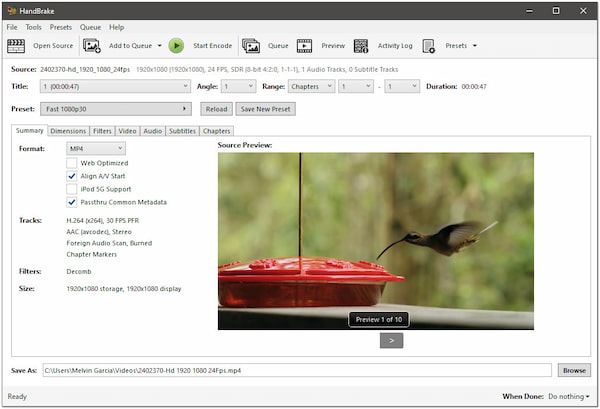
HandBrake is a cross-platform and open-source video transcoder that can be used completely free. This free AVC video converter is a post-production software used to convert video files to other formats. It can process nearly all digital media files and optical mediums like DVD and Blu-ray. It also can optimize videos for different platforms by offering pre-configured presets. Despite its power, it can only output 3 video formats: MP4, MKV, and WebM.
What to Expect With HandBrake:
• Handles commonly used digital media files and optical mediums.
• Retains existing subtitles, and allows adding or removing subtitles.
• Provides profiles optimized for smartphones, tablets, game consoles, etc.
• Supports video encoders like AV1, H.265/H.264, MPEG-4/2, VP8, and VP9.
Part 5. Any Video Converter
Platform: Windows, Mac
Price: $9.95 Starting price
Overall Ratings: 4 out of 5 stars
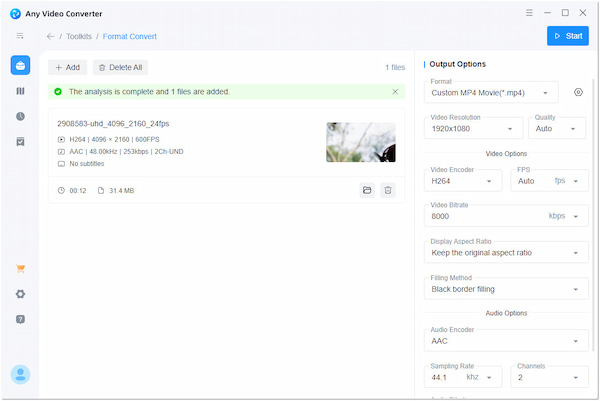
Any Video Converter, whose name is AVC converter in the old version, is a dedicated converter developed by Anvsoft Inc. It asserts that it can handle all video files and convert them into different formats. What makes Any Video Converter unique is that it supports customizing resolution percentages. You can set it to 50%, 100%, 200%, etc., or by dimension like 2560×1440, 1920×1080, 1280×720, etc. Although efficient, Any Video Converter adds more than three watermarks into a single converted video.
What to Expect With Any Video Converter:
• Delivers converted video files in high-definition quality.
• Boasts a Toolbox for video conversion, downloading, and editing.
• Configurations of video effects, like brightness, contrast, saturation, etc.
• Supports the conversion of all popular video files into 9 different formats.
Part 6. FAQs about AVC Converters
- Is any AVC converter really free?
Yes, there are several AVC conversion software that are completely free to use. However, options like HandBrake come with limitations like fewer supported output formats. If you want software that goes beyond conversion, you can consider 4Videosoft Video Converter Ultimate. This versatile software lets you convert short videos for free and edit them if needed.
- Can I convert MP4 to AVC?
Yes, you can convert MP4 to AVC since AVC is a codec that is used within MP4 containers. In this case, converting MP4 to AVC re-encodes the video using the H.264 codec while keeping the MP4 file format.
- What AVC converter retains the original quality of a video?
4Videosoft Video Converter Ultimate is one of the best AVC conversion software for retaining the original quality of a video during conversion. It supports high-quality video formats like 4K, 5K, and 8K, and its advanced conversion technology ensures minimal loss in quality.
Conclusion
AVC converter is an important tool in today’s modern video production and consumption. This software lets you efficiently convert and optimize your videos without compromising quality. We have shown you the free and subscription-based options that you can use for video conversion needs. Among the AVC conversion software presented, 4Videosoft Video Converter Ultimate stands out. This software allows you to convert short videos free of any cost and process multiple files with no quality loss. Additionally, it provides additional functionalities for editing and enhancing your video content before conversion.




 5 MPEG to MP4 Converter (Online and Offline)
5 MPEG to MP4 Converter (Online and Offline) Why Should Convert AVI to MP4 Using VLC [Benefits & Guides]
Why Should Convert AVI to MP4 Using VLC [Benefits & Guides]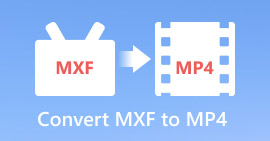 3 Best Methods to Convert MXF to MP4 on Windows & Mac
3 Best Methods to Convert MXF to MP4 on Windows & Mac




