
Due to the compact size ,high video quality and low CPU occupation ration, FLV has been in popular rage vogue on the Internet. So sometimes we may want to convert the videos to the FLV formats. This SWF to FLV converter is really a good assistant to help you convert SWF to FLV.
Distinguished from other SWF to FLV converters, it works as a smart SWF to FLV converter and a YouTube Downloader as well.
Software: 3D Converter
OS Supported: Windows 8, Windows 7, Windows XP (SP2 or later), Windows Vista
Hardware Requirements: 800MHz Intel or AMD CPU, or above; 512MB RAM or more
Step 1 Input SWF Video File
Click "Convert" button on top of the main interface to load SWF files you want to convert. You can load several SWF files at a time!

Step 2 Choose output format profile and output location
Choose the output video type as "FLV - Flash Video Format (*.flv)", and set path for saving the converted FLV. Finally, click "OK".
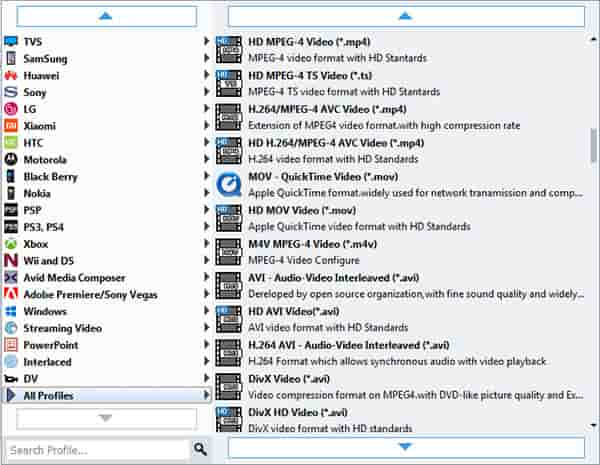
Step 3 Convert
After choosing the format, you only need to click "Convert" button on the toolbar to complete the task of SWF to FLV conversion.