
Holding such ideal FLV Downloader at hand, either downloading FLV files or watching FLV videos downloaded from YouTube on 3GP mobile phones is not so hard any more and you can do both of them with only one tool.
This FLV to 3GP converter empowers you to download FLV files and convert web videos FLV from YouTube, Google Video and other more websites to popular video and audio formats like convert FLV to 3GP, FLV to AVI, FLV to MPG, FLV to MP4, and FLV to MP3 etc.
What you need?
Software: FLV Downloader
OS Supported: Windows 8, Windows 7, Windows XP (SP2 or later), Windows Vista
Hardware Requirements: 800MHz Intel or AMD CPU, or above; 512MB RAM or more
Step 1 Add file
Run the program and click New convert button from File menu to select videos. Our software supports most of the popular video formats including FLV to 3GP. You can load several FLV files at a time!

Step 2 Select output file type and output location
Under Profile drop-down list, select 3GP video as output file type.
Click the Browse... button and choose the location to save your converted files. Click Ok.
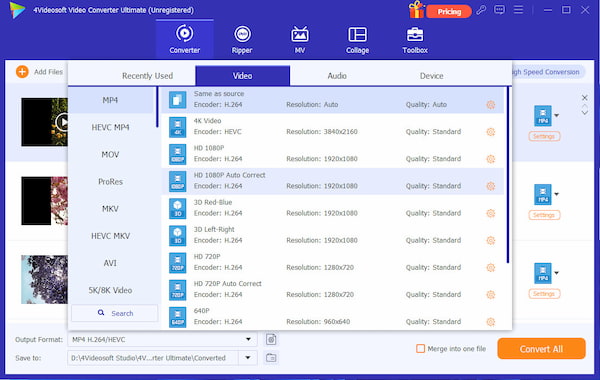
Step 3 Start the conversion
You can find a "Convert" button on topper part of the main interface. After pressing it this FLV to 3GP converter will do the left things. You can pause, or cancel the conversion at any time.
Then we can directly enjoy 3GP files on the go. Free download and have a try for such a useful but easy FLV to 3GP converter software!