MP4 to DPG Converter – Play MP4 on Nintendo DS
MP4 to DPG Converter is a powerful video converter tool that enables you to converter all popular video formats to 2D/3D video. This video converting software can easily convert MP4 video to DPG MPEG-1 video with high quality for you to enjoy the fascinating movies. The versatile editing functions can provide you with an amazing experience to enhance video quality and rotate videos.
 MP4 to DPG
MP4 to DPG
Part 1. Step-By-Step to Convert MP4 to DPG
Step 1Download and run the MP4 to DPG converter on computer. Click Add Files button to import the MP4 files or the whole MP4 folder.
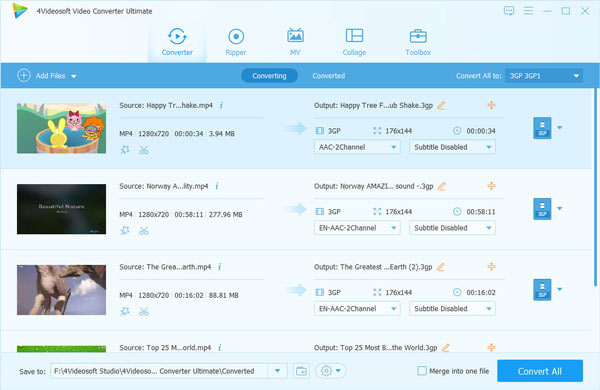
Step 2Click the drop-down arrow right beside Convert All to and select your desired DPG video format from the drop-down list.
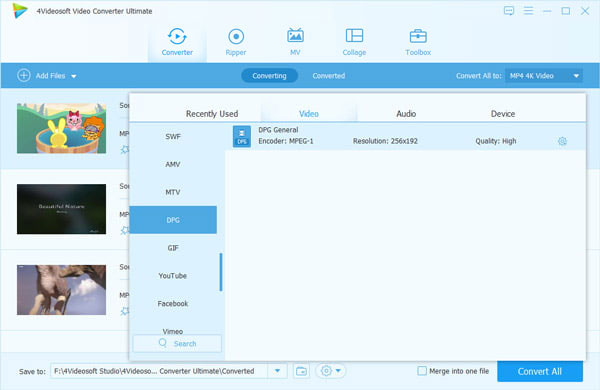
Step 3Optionally, click Edit or Clip button to customize the output DPG video like Effect, Filters, Subtitles, Trim, Crop, Watermark, etc.
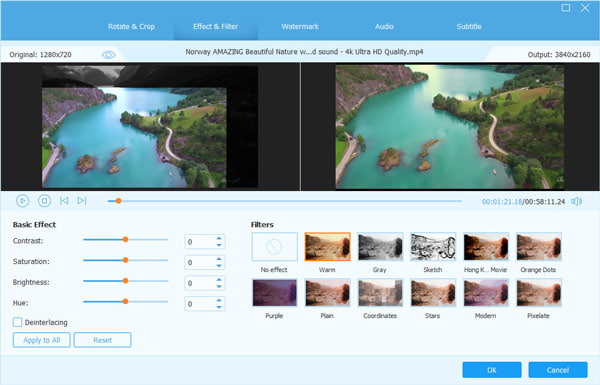
Step 4Back to the main interface, select the destination to save the converted DPG files and click Convert All to start the conversion.
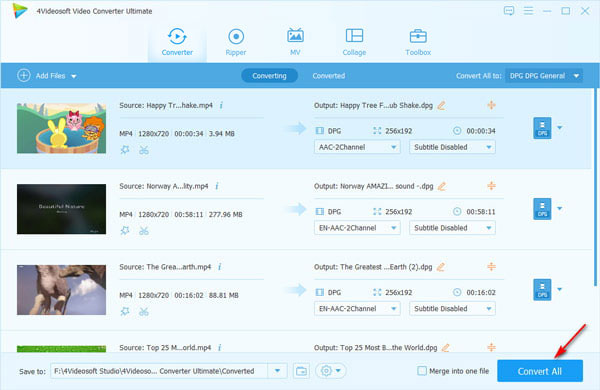
Part 2. MP4 VS DPG
What Is MP4?
MPEG-4 Part 14 or MP4 is a digital multimedia container format most commonly used to store video and audio, but it can also be used to store other data such as subtitles and still images. Like most modern container formats, it allows streaming over the Internet. The only official filename extension for MPEG-4 Part 14 files is .mp4. MPEG-4 Part 14 (formally ISO/IEC 14496-14:2003) is a standard specified as a part of MPEG-4.
What is a DPG file?
Files that contain the .dpg file extension are most commonly associated with Nintendo DS movie files. The Nintendo DS system is a portable gaming device that plays games and movies from a Nintendo DS game cartridge. The DPG file is a container file format that allows a user to play movies on the Nintendo DS gaming system. These DPG movies can also be played on computers if the computer user has installed a DPG-compatible media player.
Part 3. FAQs of MP4 to DPG
- What format do Nintendo switch games come in?
Cartridges, officially called Game Card is the format that Nintendo Switch uses. It is a smaller and larger storage capacity than its previous versions.
- How to compress large DPG game file size?
To compress large DPG game movies, you need a video compressor. Video Converter Ultimate is an all-in-one video converter and compressor. It does not only convert MP4 to DPG, but also compress large MP4 files for DPG to any size you want.
- How can I convert MP4 to MPG without losing quality?
To keep the original quality of converting MP4 to DPG, 4Videosoft Video Converter Ultimate can help you. When you choose the output format as DPG from the drop-down option of Convert All to, you should select MPG and choose Same as source. Then the converted DPG format will keep the original parameter settings without losing quality.




 VCD to MP4 – Rip VCD to MP4 With Ease
VCD to MP4 – Rip VCD to MP4 With Ease How to Convert DVD DAT to VOB
How to Convert DVD DAT to VOB Free Download MPG to MP4 Converter– 4 Steps to Convert MPG to MP4
Free Download MPG to MP4 Converter– 4 Steps to Convert MPG to MP4




