How to Convert DVD DAT to VOB
DAT to VOB Converter is an advanced video converter that converts any video like MP4, 3GP, DAT to VOB, AVI, WMV, etc. It owns comprehensive editing functions: Effect, Clip, Crop, Merge, Watermark, etc., and helps you to improve the definition of video. You can get the best angle by the rotate and flip.
 DAT to VOB
DAT to VOB
Part 1. Step-By-Step to Convert DAT to VOB
Step 1Download and install the program, then double click it to run it, and then you'll see the main interface of the program.
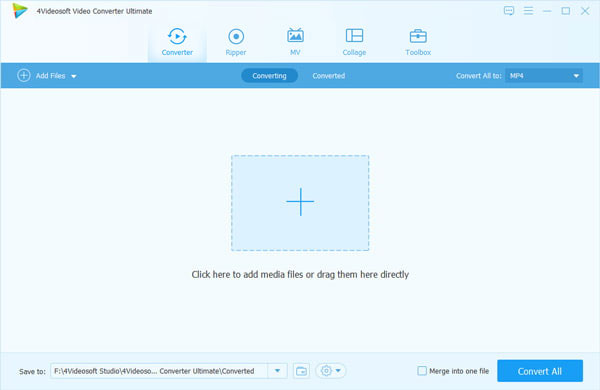
Step 2Click "Add Files" button to upload your DAT files. Or you can hit on the "+" icon to add DAT files or drag them directly.
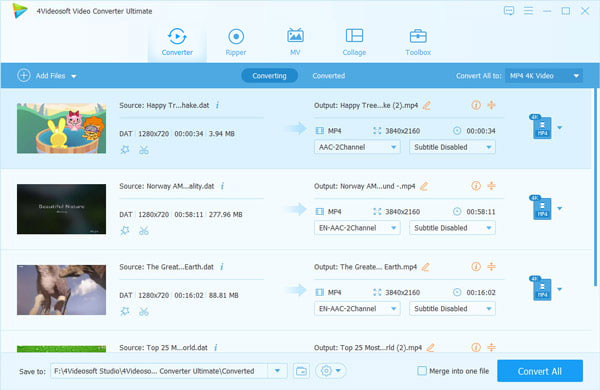
Step 3Select "VOB" from the" Video" tab as the output format by clicking the "Convert All to" button.
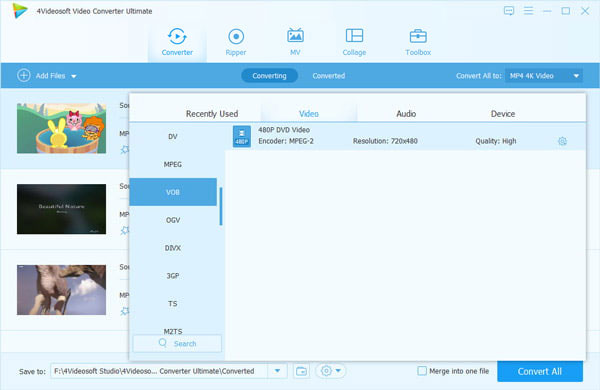
Step 4You can click the "Edit" icon to edit your video file like Cut, Rotate & Crop, Effect and Filter, Watermark, Audio, Subtitle, etc.
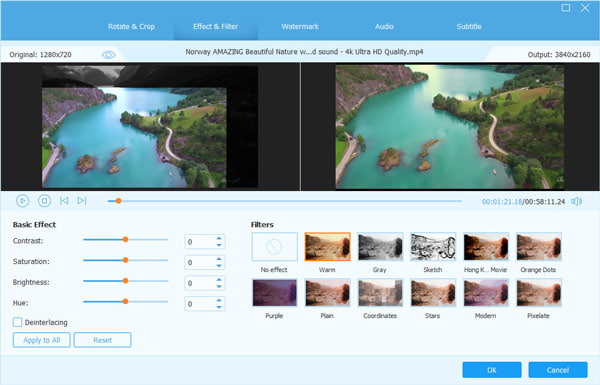
Part 2. DAT VS VOB
What Is DAT File?
DAT is a file extension for a data or text file type used in all types of programs from productivity to games. They are also used to store content as email attachments and can also be used for video as on a Video CD.DAT isn't a standard document and does have the definition of absolute, such as DAT file in VCD disc can be opened with the general video player.Many software use this extension, but the file has different meanings. Many data analysis software also uses this extension to save data. So this depends on the specific software situation.
What Is VOB File?
Files in VOB format have a .vob filename extension and are typically stored in the VIDEO_TS directory at the root of a DVD.The VOB format is based on the MPEG program stream format, but with additional limitations and specifications in the private streams.The MPEG program stream has provisions for non-standard data (as used in VOB files) in the form of so-called private streams. VOB files are a very strict subset of the MPEG program stream standard. While all VOB files are MPEG program streams, not all MPEG program streams comply with the definition for a VOB file.
Part 3. FAQs of DAT to VOB
- How do I play a .dat file on my PC?
The built-in media player on Windows, Windows Media Player cannot play a DAT file directly. You need to download a DAT media player to open DAT files on PC.
- What program will open .dat files?
A text editor can open DAT files directly. If you want to open DAT files included in a DVD ripper file, 4Videosoft Blu-ray Player can open it.
- What does DAT file stand for?
DAT stands for a generic data file created by a specific application.





 AVI to MPEG4 – Convert AVI to MPEG4 on PC and Mac
AVI to MPEG4 – Convert AVI to MPEG4 on PC and Mac How to Convert 4K UHD&1080p HD to MPEG4
How to Convert 4K UHD&1080p HD to MPEG4 4 Steps to Convert MP4 to AVC
4 Steps to Convert MP4 to AVC




