How to Convert MKV to VOB
MKV to VOB Converter is a powerful converter that converts MKV to VOB and other video or audio formats as well. It can support 3D settings and 4k video converting and possess optimized editing functions like the trim, effect, clip, merge, watermark, etc., even you can enhance video quality and flip video on basic of your need.
 MKV to VOB
MKV to VOB
Part 1. Step-By-Step to Convert MKV to VOB
Step 1 Download and install the program, then double click it to run it, and then you'll see the main interface of the program.
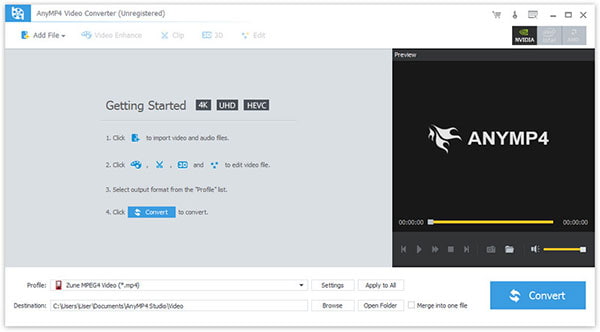
Step 2Click "Add File(s)" button. Here you can select "Add Video" or "Add Folder" button to add files as you like.
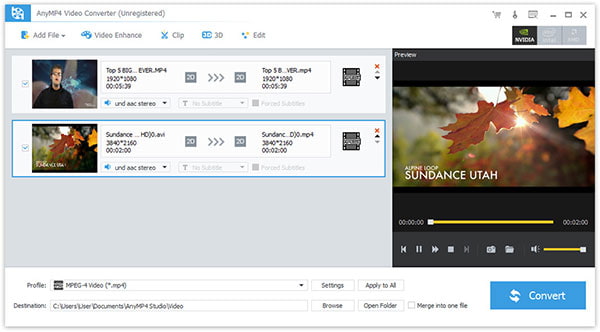
Step 3Click the drop-down arrow right beside the "Profile" column and select your desired video format from the drop-down list.
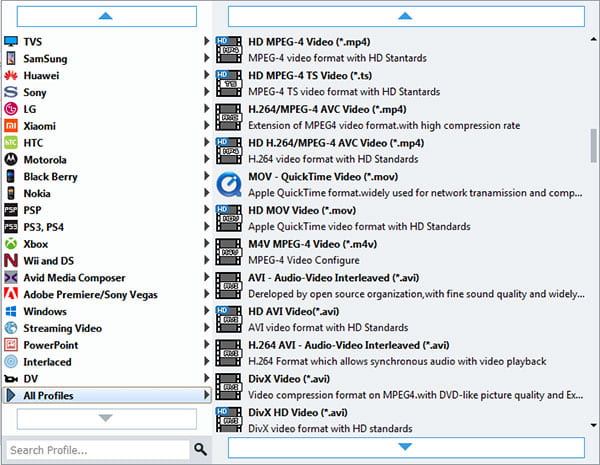
Step 4Click "Edit" button to customize the output video like Effect, Trim, Crop, 3D Settings and Watermark.
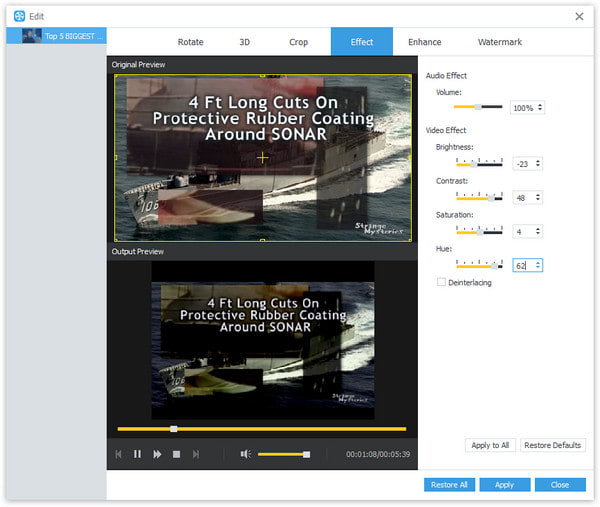
Part 2. MKV VS VOB
What Is MKV?
The Matroska Multimedia Container is an open standard, free container format, a file format that can hold an unlimited number of video, audio, picture, or subtitle tracks in one file. It is a universal format for storing common multimedia content, like movies or TV shows. Matroska is similar in concept to other containers like AVI, MP4, or Advanced Systems Format (ASF), but is entirely open in specification, with implementations consisting mostly of open source software. Matroska file extensions are .MKV for video (which may or may not include subtitles and/or audio), .MK3D for stereoscopic video, .MKA for audio-only files, and .MKS for subtitles only.
What Is VOB?
Files in VOB format have a .vob filename extension and are typically stored in the VIDEO_TS directory at the root of a DVD. The VOB format is based on the MPEG program stream format, but with additional limitations and specifications in the private streams. The MPEG program stream has provisions for non-standard data (as used in VOB files) in the form of so-called private streams. VOB files are a very strict subset of the MPEG program stream standard. While all VOB files are MPEG program streams, not all MPEG program streams comply with the definition for a VOB file.
Part 3. FAQs of MKV to VOB
- Do MKV files play on DVD players?
No. MKV is an open-source container format, but it cannot be played on DVD player. If you want to play MKV on the DVD player, you need to burn MKV to DVD with a DVD creator.
- How do I convert MKV files to DVD?
To burn MKV to DVD, you need a DVD creator.
Step 1. Insert a blank DVD disc into computer. Run DVD Creator and choose DVD Disc.
Step 2. Import the MKV files into this software, and optionally edit the video effects like rotate, crop, merge, subtitle, etc.
Step 3. Choose a DVD menu template and click Burn to start burnning MKV to DVD. - Does VLC support VOB files?
Yes. VLC can play DVD files, and open VOB files from ripped DVD files easily.




 MKV to DivX Converter – Convert MKV to DivX in Good Quality
MKV to DivX Converter – Convert MKV to DivX in Good Quality VOB to MPEG Converter – Extract DVD to Lossless MPEG
VOB to MPEG Converter – Extract DVD to Lossless MPEG MP4 to DPG Converter – Play MP4 on Nintendo DS
MP4 to DPG Converter – Play MP4 on Nintendo DS




