2025 Top 4 DVD to MP4 Converters
Nowadays, people's needs for video viewing are not limited to DVD players. MP4, as a universal format, is widely used in daily life for its small file size and excellent compatibility with multiple devices.
Converting DVDs to MP4 allows for convenient playback on various devices and helps store our precious memories in DVDs better. Today, we will list the 4 best DVDs to MP4 converters to help you play videos on more devices and store your past beautiful memories.

Part 1. 4Videosoft DVD Ripper
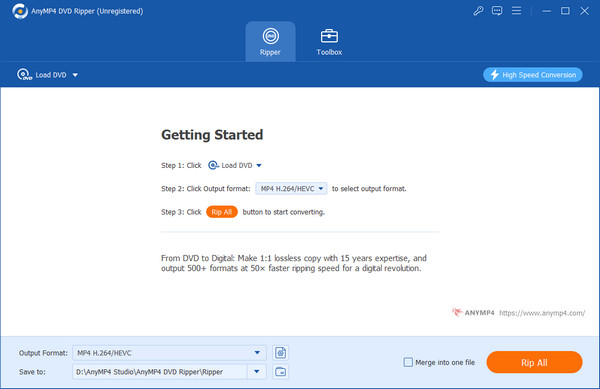
Platform: Windows, Mac
4 Videosoft DVD Ripper is one of the best DVD to MP4 converters with its professional converting functions. With easy steps, you can use it to rip DVD to MP4. It supports converting DVDs to multiple formats, including MP4, MP3, WMA, and more popular formats. In addition to its sophisticated video processing technology, it incorporates the newest CPU and GPU acceleration technologies, resulting in a 30x faster ripping operation. Moreover, it also provides other video editing tools for you to optimize output video, including Media Metadata Editor and Video Enhancer.
Input format: DVD Disc, DVD ISO, DVD Folder, AVCHD Disc, and AVCHD Folder.
Output format: Over 300 video, and audio formats, including MP4, MOV, MKV, MP3, AAC, etc.
Features
• Support converting DVDs for all portable players and devices, including Apple, Android, LG, etc.
• Adopt CPU and GPU acceleration technologies to attain a 30x faster conversion operation.
• Offers other editing functions to change video effects, such as Brightness and Contrast.
• Provide toolbox to further editing the ouput MP4 file.
Pros
• Support editing the output video parameters, such as Birate, Resolution, etc.
• Powerful and multiple editing tools for personalized editing.
Cons
• For the free trial, the input DVD length should be under 5 minutes.
• Batch DVD to MP4 conversion is not supported.
Part 2. Handbrake
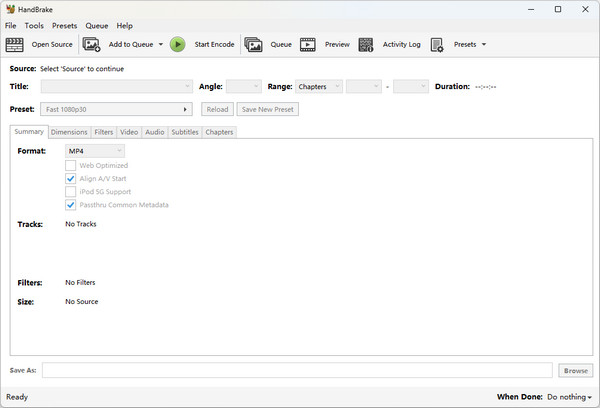
Platform: Windows, Mac, and Linux
Handbrake is a free and open-source video transcoder that you can use it to convert DVD format to MP4. With easy and intuitive operations, you can change multiple DVD files to MP4. Moreover, it provides complex options available for exact encoding settings, effects, parameter tweaking, etc.
Input format: Most common multimedia files, DVD and Blu-ray.
Output format: MP4, MKV, and WebM.
Features
• Built-in device presets help select a profile tailored to your device.
• Batch scan and queueing of encodes.
• Batch video conversion is supported.
Pros
• Support for VFR and CFR.
• Support manually adjusting fundamental settings to enhance your encoding.
Cons
• Its interface is old and unattractive.
• Its output formats are limited.
Part 3. WinxDVD

Platform: Windows
Winx DVD Ripper is known as the best and fastest DVD-ripping software that enables you to convert DVDs to MP4. Mover, it supports converting DVD to other media formats like MOV, MP4, FLV, MP3, and more.
Besides, this DVD to MP4 converter supports both homemade and commercial DVDs, even those with protection schemes like CSS, region code, RCE, or Sony ArccOS, thanks to its unique title check mechanism and improved DVD analysis engine.
Input format: DVD Disc, ISO image, DVD Folder
Output format: 210+ video and audio formats, including MP4, AVI, MOV, WMV, etc.
Features
• Offers multiple output formats and devices, including MP4.
• It can decrypt most protected DVDs.
• Extra editing functions, like adding subtitles, allow you to optimize video effects.
Pros
• Support 350+ output devices, such as iPads, iPhones, and so on.
• Rich and comprehensive introduction in its interface.
Cons
• Limited output formats for the free version.
• It has low GPU utilization and lacks support for multiple audio tracks or subtitles.
Part 4. DumboFab DVD Ripper
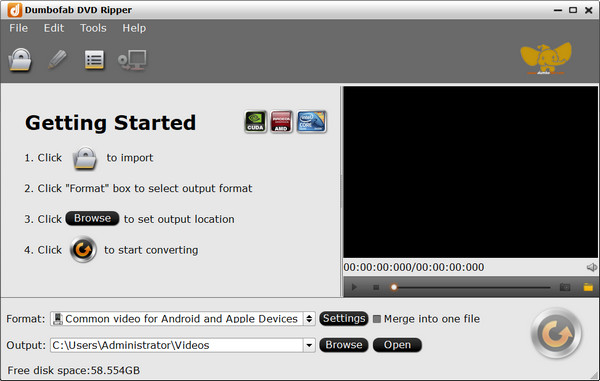
Platform: Windows, Mac
DumboFab DVD Ripper is a feature-rich DVD processing tool. It can convert DVD format to MP4 without losing quality. Besides, it supports converting DVDs to multiple formats, including video formats MKV, MOV, DV, etc., and audio formats MP3, AAC, WAV, etc., which can meet your different converting needs. Further, it can easily bypass geographical restrictions to convert DVD movies from many areas to MP4 with its advanced decryption technology.
Input format: Homemade, commercial, damaged/workout/99-title DVD, ISO image, Video_TS, DVD folder.
Output format: MP4, MOV, WMV, AVI, M4V, etc.
Features
• Support converting DVDs for different devices, like Apple devices, Android devices, VR devices, game consoles, TV, USB, and more.
• It can handle DVD movies regardless of regional restrictions.
• You can customize output MP4 video quality, like resolution, audio quality, etc.
Pros
• Intuitive interface and easy operation.
• DVDs and Blu-ray discs can be copied 1:1 without losing any data.
• Achieve 30x faster ripping and converting times while consuming less CPU power.
Cons
• The free trial version can only convert three minutes of video for assessment.
Part 3: FAQs of Recording iPhone Screen
- Is it illegal to convert DVDs to MP4?
Yes, it is. Ripping the DVDs with copyright protection is illegal.
- How do I convert a DVD to MP4 online for free?
You can use Online Video Converter to convert DVDs to MP4.
1. Click Open file to input the DVD you want to convert to MP4.
2. Select MP4 format and in the Resolution drop-down choose Same as source.
3. Click Convert and wait. After the conversion is finished, tap Download to save the converted MP4 file.
Conclusion
Today, we tell the best 4 DVD to MP4 converters. If you pursue conversion efficiency, 4Videosoft DVD Ripper and Handbrake are good choices for their batch conversion functions.
If you know any other powerful DVD to MP4 converter, welcome to share with us.




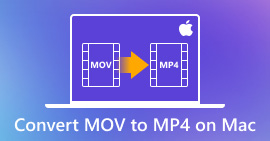 How to Convert MOV to MP4 On Mac in 4 Efficient Ways
How to Convert MOV to MP4 On Mac in 4 Efficient Ways How to Convert MKV Files to MOV Without Losing Quality
How to Convert MKV Files to MOV Without Losing Quality How to Convert Video to Animated GIF on Any Device [Full Guide]
How to Convert Video to Animated GIF on Any Device [Full Guide]




