
Portable Document Format (PDF) is a file format that independent of application software, hardware and operating systems. For its fixed layout, it is widely used by individuals, businesses, and government agencies around the world. However, each multi-page PDF is a integral whole, it is hard for you to split it into several parts.
If you want to get several PDF pages from the source PDF file so as you can reuse it conveniently, you can ask this PDF Splitter for Help. This is the professional PDF splitting software, which can help you split the multi-page PDF file into several PDF files for your need. It has five ways for you to split the PDF file freely. Just download it by clicking the "Free Trial" button above to experience the free trial version. Follow the steps below to finish the process of splitting a PDF into several files.
Step 1 Import the PDF file you want to split
Click "Browse" button to open the folder contains the PDF file you want to split, then double click the PDF file to import the PDF to this PDF Splitter.
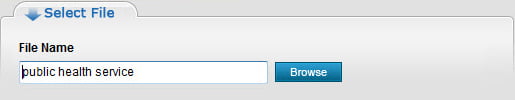
Step 2 Select PDF split method
In the Split methods list, there are 5 modes are provided for you to choose the one meet your need. Just check the option box in front of each modes to choose the one you want.
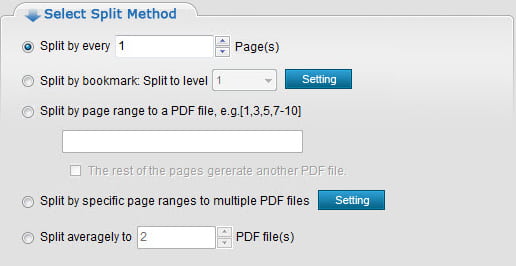
Step 3 Choose output PDF destination
Click the "Browse" button to choose the destination folder for the output PDF files. Click "Open" button can open the folder you want to store the spoliated PDF files. Also you can choose to output the split PDF files to the save folder as source PDF file.
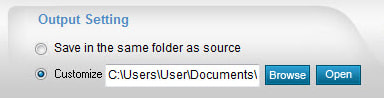
Step 4 Split the source PDF file
Click the "Split" button Split PDF fileon the right bottom of the interface, this PDF split can help you split the source PDF file into several PDF files you want.