
To convert HD to MPG, we need a professional HD to MPG conversion tool – HD Converter which can perfectly convert HD to MPG with a few intuitive clicks. Just want to convert HD to MPG? Free downloadHD to MPGconverter and have a try. Refer the following guide, you will know how to convert HD video files to MPG and other common format and enjoy the video and audio files at will.
What you need?
Software: 3D Converter
OS Supported: Windows 8, Windows 7, Windows XP (SP2 or later), Windows Vista
Hardware Requirements: 800MHz Intel or AMD CPU, or above; 512MB RAM or more
Step 1 Input HD into program
Download, install and run HD Converter.

Load Video. Click "Add File" to load the video that you want to convert to MPG with HD Video Converter. HD videos include SWF, AVI, MP4, MOV, TS, MPEG, MPG, VOB, WMV formats, etc.
Note: After add video files, you can preview them. You can also play, stop, take screenshots of the video file via playback panel.
Step 2 Choose Your Output Profile and Settings
From "Profile" drop-down list you can choose your output profile according to your need - MPG. You can also click "Setteings" to adjust the parameters of your output video, such as "video/audio encoder", "Video/audio Bitrate", "Channels", "Resolution" and so on..
Click Browse button on the right bottom. Navigate to the location where you keep your converted video files. Click Open if needed.
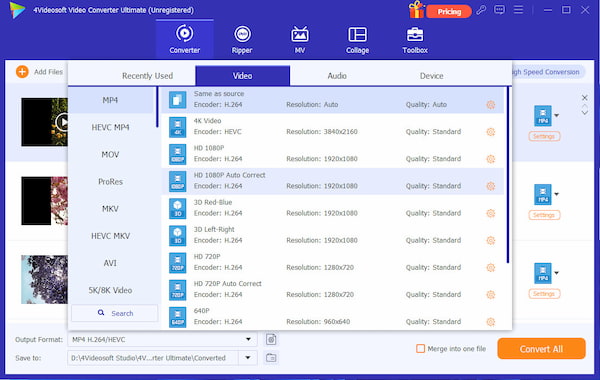
Settings Panel:
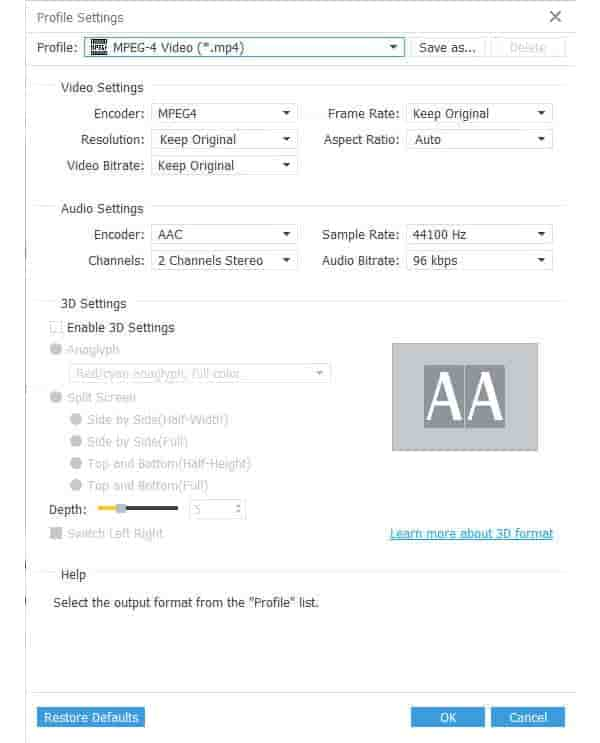
Step 3 Conversion
After you have done all the steps above you can click "Convert" button to start your HD to MPG conversion.
This powerful HD Converter allows you to do many video editings. Click "Effect" to make special effect for your movie. You can adjust the "Brightness", "Contrast", "Saturation" and also you can use Crop, Trim, Watermark to improve output effects.
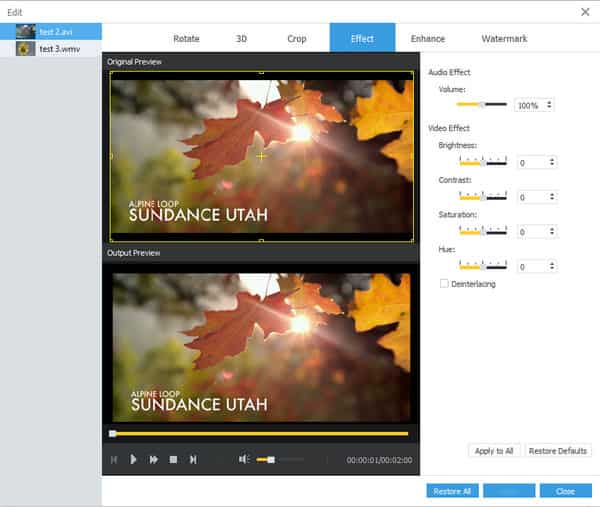
Once you have a try, you will find converting HD to MPG files is as easy as A-B-C. Explore it and you will be delighted.