
Hope to convert HD to MPEG-2 files? The HD to MPEG2 converter is your best choice to make it. It not only can perfectly and quickly convert HD to MPEG2 files but also can convert HD video files to all popular video/audio formats with greatest quality and fastest speed.
What you need?
Software: HD Converter
OS Supported: Windows 8, Windows 7, Windows XP (SP2 or later), Windows Vista
Hardware Requirements: 800MHz Intel or AMD CPU, or above; 512MB RAM or more
Step 1 Input HD into program
Download latest HD Converter to do your HD to MPEG2 conversion at ease. This is the straightforward interface following.

Drag and drop your HD videos into the program. Or click "Add Video" button to add one or more HD files.
Click the Play button on right side of the interface to have a clear preview.
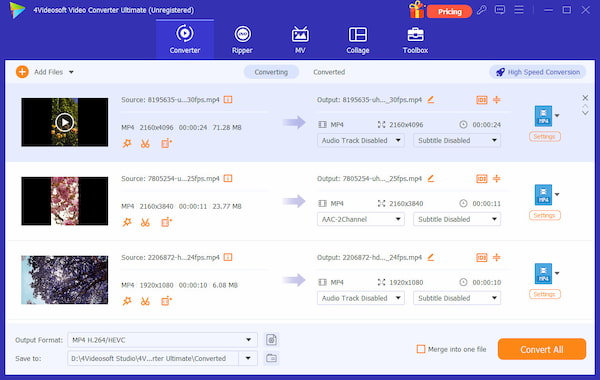
Step 2 Select output file type and output location
We provide abundant profiles sorted by General Video, General Audio, HD video, iPod, iPhone... Click drop-down arrow and select MPEG-2 Video as your output file type Click the bottom Browse button on the right. Choose the location where you would like to save your converted video file. Click OK.
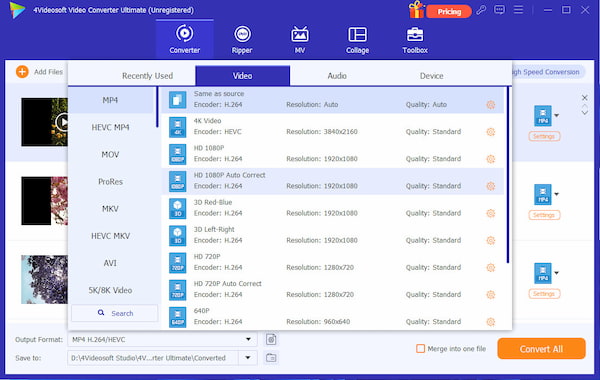
Step 3 Click "Convert" button to complete the task
Click "Convert" One-click solution offers you the simplest way to accomplish your HD to MPEG2 conversion task. Then enjoy the converted files on more portable devices.
Tips: Optimize your video files by using advanced editing functions including Effect, Trim, Crop, Watermark. The Trim sub features a video length cut control. You can set the start time and end time exactly or drag the slide bars visually.

If you want to change some properties for videos, you can set them on the Settings window, such as Resolution, Bit Rate, Frame Rate, Encoder and more parameters.
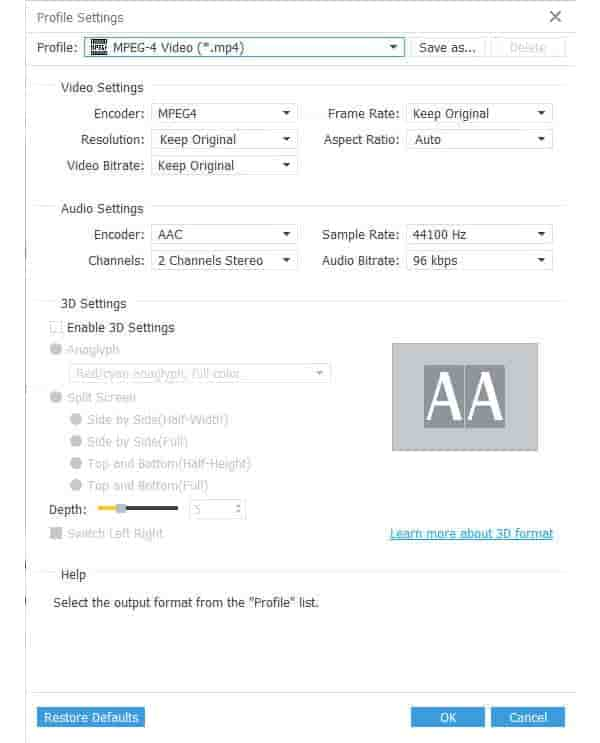
As you see, just a few steps, the conversion is over. Once you have a try, you will know how powerful and easy to use.