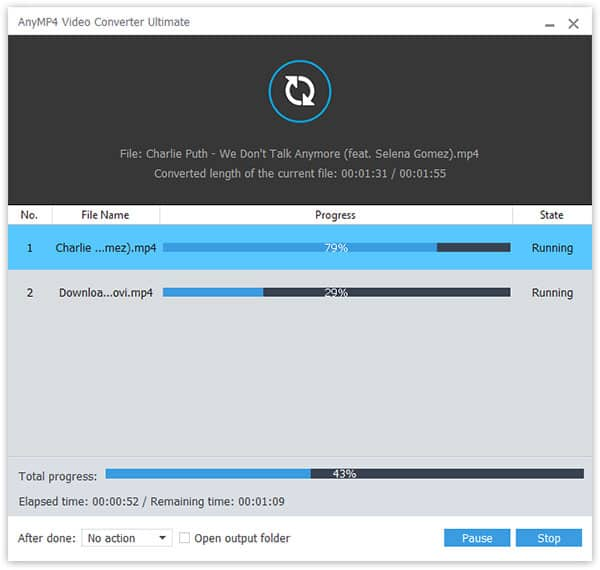ASF to MPG converter is born to solve the mpg related conversion problem. So you can use this ASF to MPG converting program to convert ASF to MPG in the easiest, the quickest and the most professionally way. Honestly, this software can convert between almost all kind of video formats while keeping the original video quality, such AVI, WMV, ASF, 3GP, MOV, VOB, MPG/MPEG2 and FLV (Flash Video), which could be for your later options.
What you need?
Software: Video Converter Platinum
OS Supported: Windows 8, Windows 7, Windows XP (SP2 or later), Windows Vista
Hardware Requirements: 800MHz Intel or AMD CPU, or above; 512MB RAM or more
Step 1 Select your input video file
Please hit the File button on the top panel or click Add file button to select video/audio files you wish to convert.

Step 2 Output MPG format and output file path
Select MPG format in the pull-up list next to Profile field and one of proper output file path in the Destination.
Additional: Edit video file
Press Trim button to open the following window, select the segments according to your preference then click the OK button.

Step 3 Convert your video files
Hit the Convert button to start converting, then the following window will be opened, click the Order or Evaluate button.