
AAC to MP3 Converter is a powerful and ideal AAC to MP3 conversion tool for converting Advanced Audio Coding files to MP3 and MP2, OGG, WAV files. In addition, you can also use the program to extract audio from MPG, MP4, RM, MKV, YouTube Video FLV, etc video files... The program is easy to use, just select the files you want to convert and output MP3 format when you need.
What you need?
Software: Video to MP3 Converter
OS Supported: Windows 8, Windows 7, Windows XP (SP2 or later), Windows Vista
Hardware Requirements: 800MHz Intel or AMD CPU, or above; 512MB RAM or more
Step 1 Add files you want to convert
Click "Add File" button on the toolbar, select AAC files you want to convert in the dialog box that opens, and add them to the file list.

Step 2 Choose MP3 as output format
Click to open Profile drop down list and choose an output format – MP3. Click Browse and choose destination folder.
Note: Access to the advanced settings via Settings button and make your own favorable settings. If you want to keep your own settings, you may use save as for convenience.
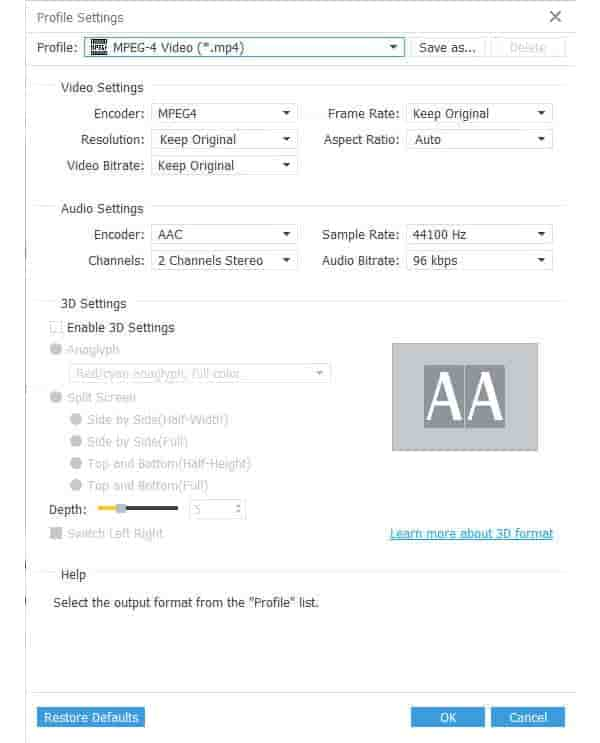
Step 3 Begin to convert
Hit Convert button to start converting checked files. You can view the conversion progress from the progress bar at a window.